Creating Modular Environments in Unreal Engine
So now that we have our references and concept locked down and our greybox layout done, it’s time to start making the art for the scene!
I would always recommend breaking your scene down into modular assets, pieces that can be re-used and assembled like LEGO to quickly create the foundations of your environment. This way you are using your time smartly and crafting your environment in a way 99% of game studios work, so being familiar with creating modular kits makes you more employable as an artist. Sink your teeth into the video below and then read on if you want more info. Be sure to subscribe on YouTube if you like the content, it really helps me grow the channel which means more free art content to come!
Diving Deeper...
I really hope that video tutorial above helped you understand modular sets a bit more. By working in this way you are deploying your time building fewer, higher quality assets that are easy to polish instead of building everything uniquely, which can lead to overwhelm, having to cut the scope of the scene and a lower standard of quality. Always re-use where you can!
Most junior artists or game art students worry about players noticing repetition or re-used assets. This comes from not thinking of the experience of gameplay as a whole. Looking at things from a macro view rather than a micro is super important when knowing where to invest your time and energy.
99.9% of players won’t notice the same pillar mesh re-used if you make the model look different on each side and rotate it to show a different side than the one beside it. And they definitely wont notice that all your little bolts are at slightly different unique rotations. They are too busy running around blasting enemies and going from A to B.
Don’t waste 6 hours stuck in the tiny bolt tweaking details until the scene is fully fleshed out. Even then, your time would be better deployed polishing large details like material definition and lighting. Not being able to prioritize time vs visual impact and getting focused on insignificant details is one of the biggest junior mistakes next to not using enough reference, but we already covered that one in the first chapter!
Try to keep your modular kits as simple as possible, this leads to less weird design layouts, less headaches when having to build expanded kits with a hundred little details that have little impact on overall look or gameplay. Does that room REALLY need to be 5m x 5m?! Or will the standard 2m or 4m pieces work fine without now having to add in awkward 1m pieces that shift everything and make more work?
These are important conversations to have with level designers who are sometimes un aware of just how much their little requests can add to a production, just as artists adding in a bunch of random art can impact level design unintentionally. Communicate if you are working as a team!
By building your scenes with large pieces, you can quickly shift the layout and art around without having to spend hours selecting every tiny trim or floor panel etc. You just grab 4-5 objects and boom, large changes are done quickly.
You can adapt to level design changes or even build your placeholder modular kits and have level designers assembling levels while you polish those few pieces in your 3d software. As long as you don’t change things like pivot points once the LD’s start their pass of placing your art assets, it should update seamlessly. By using your art kit they are constrained to working with the approved/budgeted pieces and can create layouts that work with the intended art assets rather than random cubes or strange metrics, and art and design mesh well.
In the next chapter we will look at using one of my favorite environment art tools to REALLY supercharge our modular kits and make world building even easier and faster. Leverage this style of workflow and you will be working like a professional production artist in no time, and if you are already a pro...this might just help save yourself some unnecessary overtime during crunch, which is always a nice feeling.
Join The Conversation!
Please share if you got some value from this 🙂